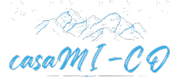*** SCROLL VERSO IL BASSO PER LA VERSIONE IN ITALIANO ***
To open the entrance door on the street and the front door, all you need is a handy App on your smartphone. This App, which is called Nuki, like the opening system, is available for both iOS and Android and you will find it on the main stores.
Shortly before your arrival, you will receive a couple of codes to activate the App, which will allow you to access the CasaMICO premises. Let’s see how to do it.
- Download the NUKI app from your device’s store: AppStore (for iOS devices), Google Play (for Android devices) and AppGallery (for Huawei devices);

- Shortly before your arrival you will receive two activation codes.
- These activation codes received will remain valid for the entire duration of your stay and will be deactivated automatically upon check out (10am on the day of your departure);
- Once the app has been installed and the activation codes have been received, open the apps, first click on the button located on the bottom side and fill in the first received code:


- Then click on the menu (the three lines at the top left) and choose “Enter Invitation Code”;

- Enter the second activation code you received and then click on Next;

- Now you can use the app for both main door on the street and door to the apartment;



- Don’t forget to use the same app also to lock the front door too;
- Beside the entrance door of the apartment, you will also find a small numeric keypad (picture A – just below): typing in the PIN that you received, you will be able to open, even without the need for a smartphone.
- To close the door, simply press the “back arrow” button (picture B – just below)
Some important notes now.
- Activation codes and PIN will remain valid for the entire duration of your stay, from the time of check-in (4.00 pm on the day of arrival) until check-out time (10.00 am on the day of departure);
- The two codes are different: the first one is used to enable the app to open the entrance door on the street while the second one is for the door to the apartment;
- Front door can be opened and closed either with the app or with the numeric keypad; in this specific case, type the opening code to open the door and the left arrow to close it (picture B – just below)
- Entrance door on the street can only be opened via the app.
Video Tutorial (in English)
ISTRUZIONI APERTURA PORTA DI CASA E PORTONCINO
Per accedere all’appartamento non avrete bisogno di chiavi. Sarà sufficiente, infatti, il vostro smartphone.
Poco prima del vostro arrivo, riceverete un messaggio con i codici per attivare la APP che vi consentirà di accedere ai locali di CasaMICO.
Vediamo come fare.
- Scaricare la app NUKI dallo store del vostro dispositivo: AppStore (per dispositivi iOS), Google Play (per dispositivi Android) e AppGallery (per dispositivi Huawei);

- Poco prima del vostro arrivo riceverete due codici di attivazione;
- Tali codici rimarranno validi per tutta quanta la durata del vostro soggiorno e si disattiveranno automaticamente al momento del check out (le ore 10 del giorno della vostra partenza);
- Una volta installata la app e ricevuti i codici di attivazione, aprite la app e cliccate prima sul pulsante in basso e inserite il primo codice ricevuto;


- Poi cliccate sul menu (le tre linee in alto a sinistra) e fate click su “Inserisci Codice Invito“;

- Digitate il secondo codice di attivazione che avete ricevuto e fate click su Avanti;

- A questo punto siete abilitati e potete usare la app per aprire sia il portoncino di ingresso che la porta di casa;



- Ricordatevi di usare la medesima app anche per chiudere la porta di casa.
- In alternativa alla app, per aprire e chiudere la porta di casa abbiamo predisposto un semplice tastierino numerico (figura A, poco sotto), che potrete utilizzare per digitare il PIN di apertura che vi invieremo poco prima del vostro arrivo.
Alcune note importanti:
- Codici di attivazione e PIN di apertura rimarranno validi per tutta quanta la durata del vostro soggiorno, dal momento del check-in (le 16:00 del giorno di arrivo) fino al momento del check-out (le 10:00 del giorno di partenza);
- I due codici di attivazione sono differenti: il primo serve per abilitare la app all’apertura del portoncino di ingresso; il secondo serve per la porta di casa;
- La porta di casa può essere aperta e chiusa anche con il tastierino numerico; in quest’ultimo caso, per aprire usate il PIN di apertura, per chiuderla basta premere il pulsante con la freccia verso sinistra sul tastierino (figura B – poco sotto);
- Il portoncino di ingresso può essere aperto solo tramite la app.
Video Tutorial (in italiano)
Numeric Keypad / Tastierino Numerico